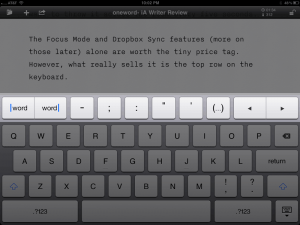I love my iPad for many reasons—its capacity for creative writing is not one of them.
That all changed the second I fired up this $0.99 pearl. Of course, writing is much more pleasant on my laptop, however, iA Writer at least makes it so I can write on my iPad in a way that doesn’t make me want to throw it across the room every five seconds.
Its Focus Mode and Dropbox Sync features (more on these later) alone are worth the tiny price tag. However, what really sells it is the top row on the keyboard.
Attn. Apple: did you not see this at prettyfuckingobvious.com when you were designing the iPad? Take note.
Nothing derails my iWriting experience worse than having to stop, hold my finger down, scroll over to the iNevitable typos and fix them. Now I can just click the arrow keys and move the cursor—like we have been since the advent of the word processor. You can also scroll by word (which makes a cool sound). The Obvious Bar™ also includes a hyphen button, a semicolon button, a quote button, an apostrophe button, and a brilliant “smart parentheses” button.
And we’re all looking forward to the Em Dash button in the next version (hint-hint).
It should have taken you about a minute to read this far. How do I know this? Well, screw page numbers—in the digital realm it’s all about time—and the creators of iA Writer apparently got the memo, thus incorporating the ever-handy (we’re at 1:14 now) Reading Time feature in addition to Word Count (255).
I could go on about Focus Mode, which turns off auto-correct and highlights just the last three lines typed. Or the beautifully designed monospaced typeface (suck it, Courier). Or the fact that it syncs right up with Dropbox—and therefore every other device I own. But I promised myself I wouldn’t make this more than 1:43 long so you can hear all about it here.
(344 words up.)
Share:
Elsewhere